- Go to Dashboard >> Appearance >> Customize >> Site Identity.
- Click on Select Logo for upload or change site logo from existing logo.
- Enter Site Title and Tagline.
- Check box option about site title and tagline display.
- Click on Select Image for upload favicon.
- Click on Save & Publish button.
PRO Version
This information covers only Popularis PRO features. Product Details - Demos
To setup title and tagline fonts and colors, logo or title spacings, go to Customizer – Theme Options – Header and menu (“Site title font” and “Site description font” options).