Font used in the free theme Popularis Hub is Open Sans Condensed. It is not customizable in free version.
PRO Version
This information covers only Popularis PRO features. Product Details - Demos
To setup theme fonts go to Customizer – Theme Options and navigate to section you need edit (top bar, header, content, sidebar…). Every section has own font settings.
To change font for whole website go to Customizer – Theme Options – Content colors and typography and change “Site font”