Cart and my account icons will be displayed automatically after you activate the WooCommerce plugin.
You must setup the pages in the WooCommerce settings. Docs: https://docs.woocommerce.com/document/woocommerce-pages/
PRO Version
This information covers only Popularis PRO features. Product Details - DemosYou can style the colors or enable/disable the cart and my account icons. To do it go to Customizer – WooCommerce – Header Cart & My Account