Theme installation via WP Dashboard
- From your WordPress Dashboard, go to Appearance > Themes and click on Add New.
- Search for – Popularis Press
- Install and Activate it.
Go to Appearance – Popularis Press theme – Recommended Actions and install and activate the recommended plugins:
- Popularis Extra – Add demo import, extra widgets and features
- Elementor – drag and drop page builder
- Install the WooCommerce plugin to activate shop features.
Be sure that you both “Install” and “Activate” the plugins in order to make them functional.
Manual theme installation via WP Dashboard – Upload method
Popularis Press is a child theme of Popularis theme. Popularis theme must be installed and activated in order to use Popularis Press theme. In this tutorial we will show you how.
- Download Theme zip file (do not unzip it) – Download link
- Go to Appearance > Themes,
- Hit the “Add New” button which is located on the top left
- Hit the “Upload Theme” button
- Then find
popularis-press.zipfile on your computer and press Install Now (the parent theme Popularis will be installed automatically) - Click Activate button to activate the theme.
Go to Appearance – Popularis theme – Recommended Actions and install and activate the recommended plugins:
- Popularis Extra – Add demo import, extra widgets and features
- Elementor – drag and drop page builder
- Install the WooCommerce plugin to activate shop features.
Be sure that you both “Install” and “Activate” the plugins in order to make them functional.
Installation via FTP
- Unzip the downloaded file – Download link
- Upload theme folder into Themes folder in your WordPress installation (/wp-content/themes) via FTP,
- Go to Appearance >Themes and scroll down. Find “Broken Themes” notice and hit button “Install Parent Theme” Popularis
- Go to Appearance >Themes and activate Popularis Press theme
Go to Appearance – Popularis theme – Recommended Actions and install and activate the recommended plugins:
- Popularis Extra – Add demo import, extra widgets and features
- Elementor – drag and drop page builder
- Install the WooCommerce plugin to activate shop features.
Be sure that you both “Install” and “Activate” the plugins in order to make them functional.