With this feature it is possible to replace theme default header or footer with Elementor template.
To do it go to WP Dashboard – Templates – Saved Templates – Add New and create new template (You can use section or page type).
Now create header/footer design with Elementor and save the Elementor template.
Once you will be done with it. Go to Customizer – Theme options – Elementor and set the Header or Footer. The theme header/footer will be replaced with the Elementor header/footer.
Note: Once you set Elementor header/footer, the customizer header/footer options will have no effect on this template.