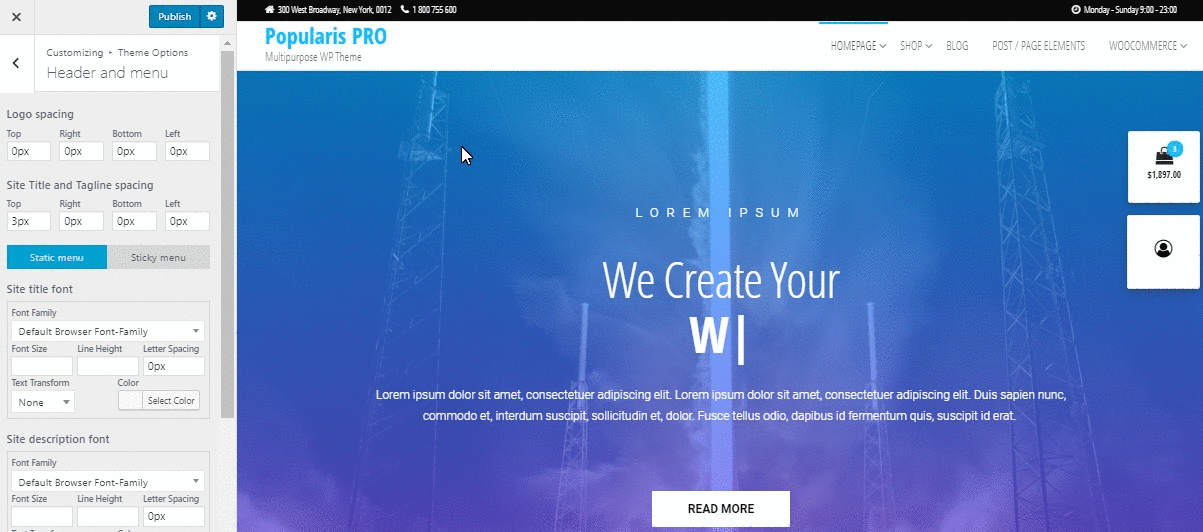Menu always stick at the top of your site when user scrolls down.
To enable/disable this feature go to Customizer – Theme Options – Header and menu and set “Sticky menu”
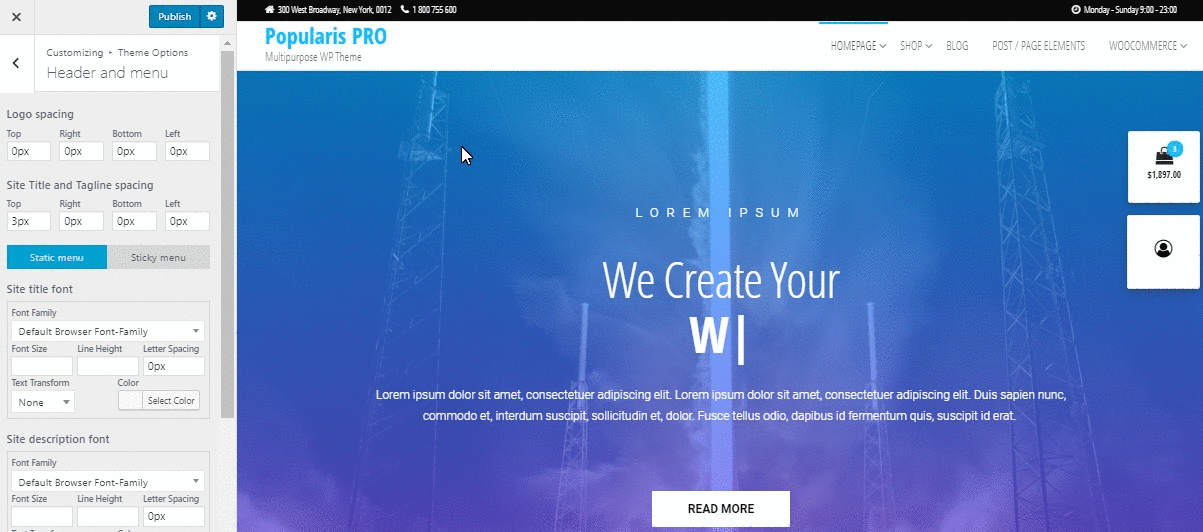
Menu always stick at the top of your site when user scrolls down.
To enable/disable this feature go to Customizer – Theme Options – Header and menu and set “Sticky menu”