Plugin allows you define Google fonts for most important elements of the Popularis themes (including our child themes).
To setup theme fonts go to Customizer – Theme Options and navigate to section you need edit (top bar, header, content, sidebar…). Every section has own font settings.
To change font for whole website go to Customizer – Theme Options – Content colors and typography and change “Site font”