Transparent header allows you set custom colors for the header on posts and pages. Very useful with page builders combination.
You can find this option under post/page content editor.
- Edit/create post or page
- Scroll down and find “Popularis PRO Custom Options” box
- Set the colors for static and sticky header
- Save the post/page
- Edit the post/page with page builder
- Set negative margin for the first section to move content behind header