The theme is 100% translation ready, comes with .po / .mo files. They can translated using any softwares such as POEdit, GlotPress, or some plugins.
Translating with GlotPress
GlotPress is an online software located on WordPress.org, that is used by WordPress for translations.
- Visit the GlotPress project on WordPress repository here, Popularis parent theme here
- Login (or create account)
- Choose language from the list – click on the language name
- Click on any string to translate
- Because Popularis Hub is a child theme, it is also necessary to translate the parent theme here
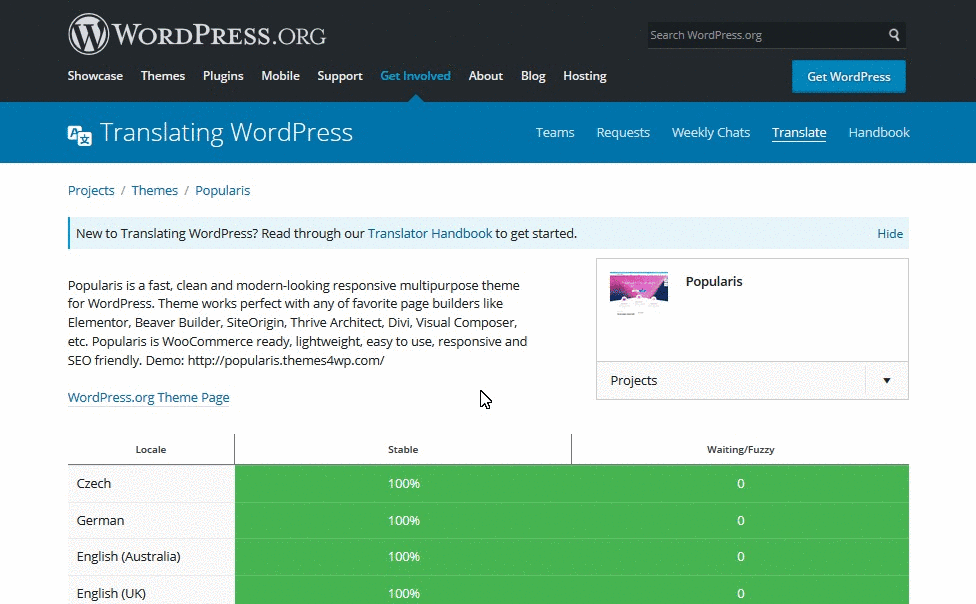
Once you translate all strings, some “Editor” must check them and approve. This takes some time. We recommend you to contact us, with information, that you submited new language. We can ask some language editor to check the strings. Once it will be approved, the translation will be delivered with the theme/plugin installation.
Wanna be a translation editor?
If you’re interested to be traslation editor (to approve translation strings), please get in touch with us with the details below:
- Your WordPress.org username
- The locale you would like to become validator for
- Details of your previous translations, etc if you have any.
Once you submit the request, we can make a request for you to be a language editor. Translation editors are able to approve the translated strings so they can be delivered with the theme automatically.
Export and use the translation files
If you wish implement the translation in your website immediately, you can export the current translation files in the .po & .mo format and use on your website by uploading it to the languages folder using FTP / SFTP with correct naming convention.
- For themes: wp-content/languages/themes/
- For plugins: wp-content/languages/plugins/
How to export:
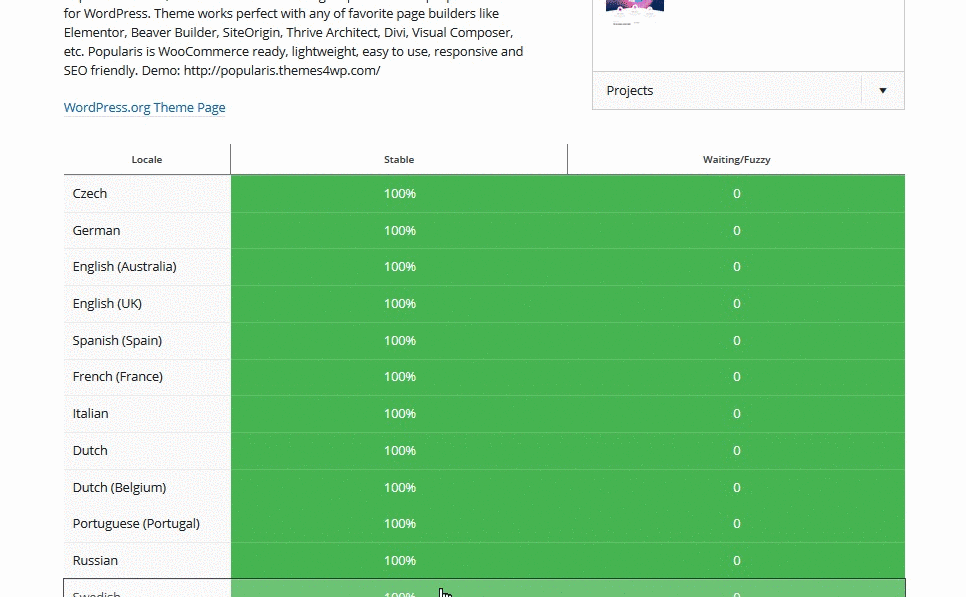
Correct .po/.mo file name is very important. This will make sure that WordPress understands what language you are referring to. Be sure to prefix the text domain before the language code. Capitalization is also important here.
Examples of file names. You can check the correct language codes here. Examples:
- For German: popularis-writer-de_DE.po & popularis-writer-de_DE.mo
- For Russian: popularis-writer-ru_RU.po & popularis-writer-ru_RU.mo
- For French: popularis-writer-fr_FR.po & popularis-writer–fr_FR.mo
- For Japanese: popularis-writer-ja.po & popularis-writer–ja.mo
Example location for German language theme translation:
../wp-content/languages/themes/popularis-writer-de_DE.po
../wp-content/languages/themes/popularis-writer-de_DE.mo