You can import our Popularis Star demo, Popularis Vese demo and Popularis PRO demo with simple click.
To do this install and activate free Popularis Extra plugin
Install plugin tutorial:
Via theme page
- Go to
- Hit tab “One Click Demo Import”
- Install and activate the Popularis Extra plugin
Via plugins page
- Go to your WP Dashboard – Plugins – Add New
- In right top corner search plugin “Popularis Extra”
- Install and activate the plugin
Once the plugin is activated, go to Appearance -> Install Demos
Our import requires 3rd party plugins (WooCommerce(required only for shop features) & Elementor). Install these plugins before the import!
Hit “Import” button
Be patient and do not leave the page before the import ends. It takes some time till the importer upload all content and images.